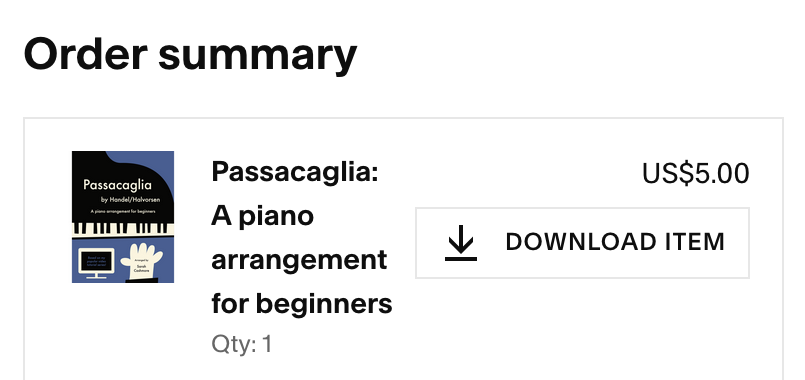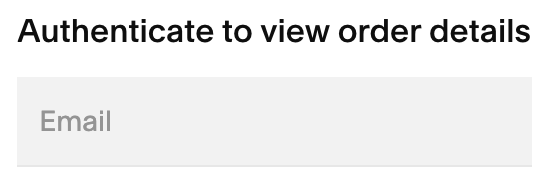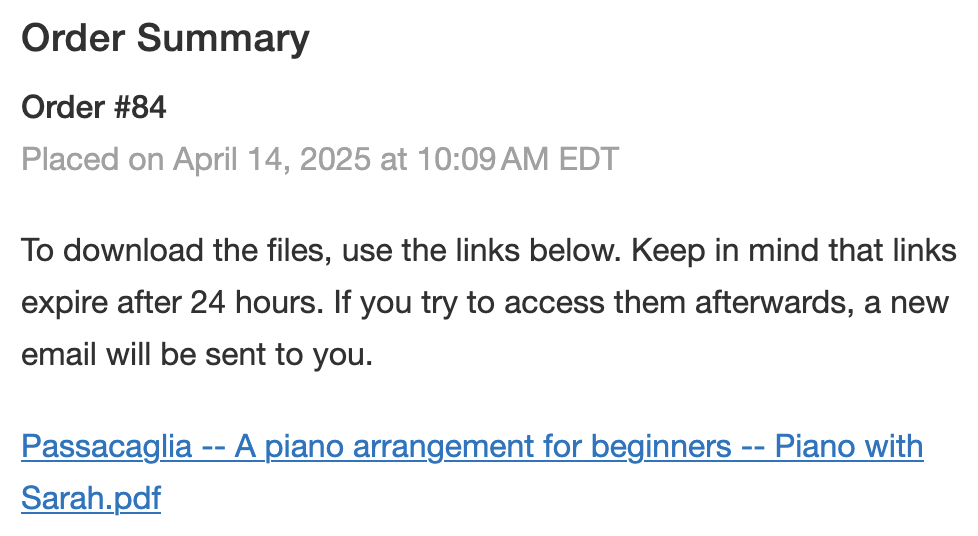Download help
Access your sheet music
Thank you so much for your purchase! I want to make sure downloading your sheet music feels simple and stress-free, so here’s a quick guide to what happens after checkout.
Step 1: Order Confirmation Email
Subject line: “Piano with Sarah: Order Confirmed”
This email is your receipt. Inside, you’ll see a black “View your order” button. Click it to go to your order page.
On your order page, you’ll find your purchase listed with a “Download item” button.
Tip: If the button looks grey and says “Authenticate email to download,” the site is just double-checking your email address. Simply re-enter the email you used at checkout in the authentication box (see pic below), and the regular “Download item” button will appear right away.
Step 2: Download Ready Email
Subject line: “Piano with Sarah: Order is Ready”
This second email includes direct download links (see pic below).
These links expire after 24 hours.
If they expire — don’t worry! You can always go back to your Order Confirmation email (see Step 1) to re-download anytime.
Need more help?
If you ever get stuck, just contact me and I’ll make sure you can access your music!
Enjoy your music, and happy playing!
Warmly,
Sarah
Piano with Sarah